Entities in Lumiform
What you previously knew as locations & regions is now called types & units after our latest update.
Create, manage and track easily various locations or objects. Let's dive into entities!
Previously, you were able to assign locations and regions to your forms and inspections. This now also applies to entities such as machines, branches, departments, warehouses, shelves, and more. In the dashboard, you will find 3 new navigation elements under Entities: Types, Folders, and Units.
In this article, we will briefly show you how to:
Create Types for entities
Define the types of your entities that you want to use, such as machines, vehicles, locations, etc.
Add specific entities
Once you have set up your types, you can add specific entities such as individual machines, branches, warehouse shelves, customers, projects, and more.
Organize everything with folders
Maintain organization by organizing your entities into folders. With folders, you can control and manage user access to individual or multiple units efficiently.
Here is how you can make the most out of our new feature of Entities:
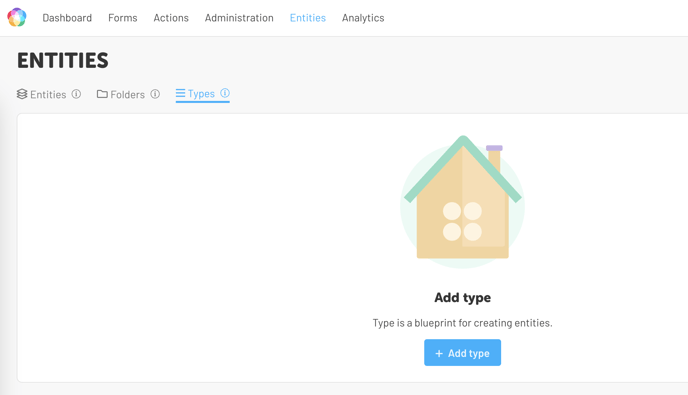
- To start, begin by creating a type. Types are essential for setting up entities, as they define the entity you will create later. This step helps to categorize and organize your entities effectively.
Enter the specific name of the type and feel free to add an explanatory description.
Save everything by clicking on Create Type: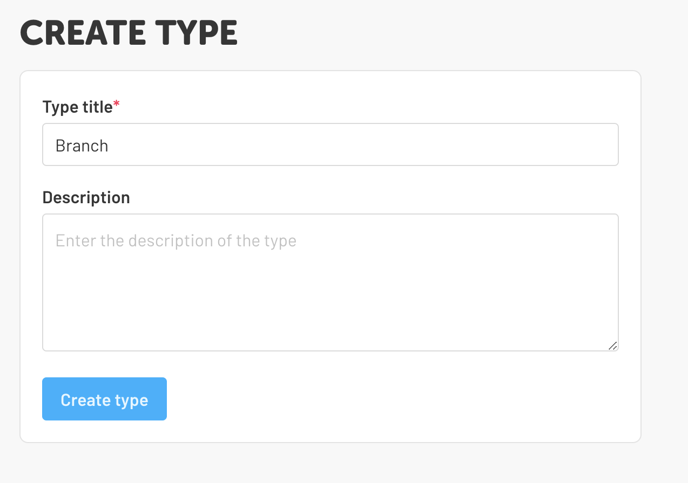
- Next, you can create your entity, which further categorizes your types. For example, a region, branch or departments can be assigned using entities:
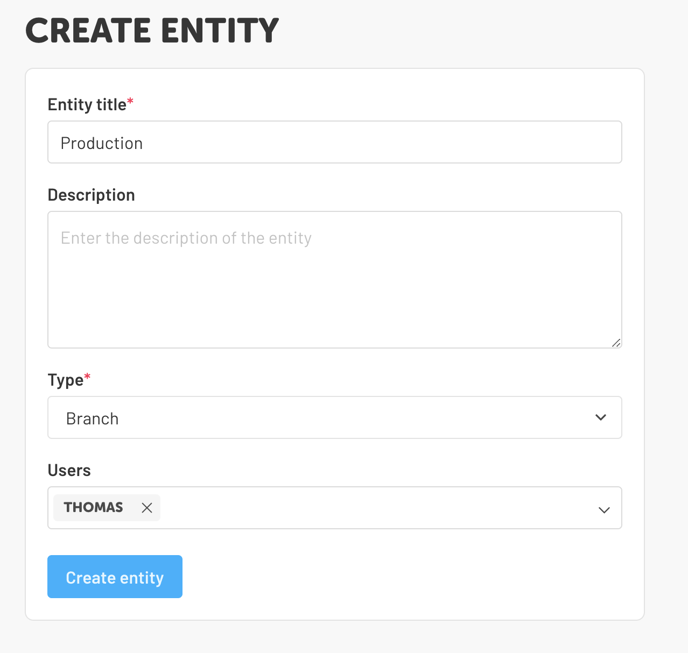
In this step, you do not have to add users yet, but you can already make the assignment. - Finally, you can create folders to group multiple entities together. This allows your users to be quickly and easily added to multiple entities.
Folders now replace the previous regions as a collection of locations. Folders represent a collection of entities and can also contain other (sub) folders: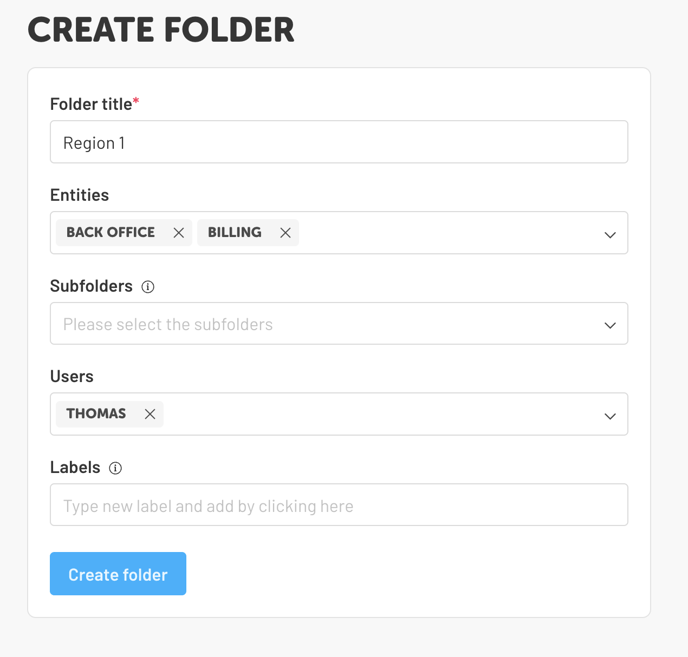
Using the dashboard, you will have a good overview of your entities:
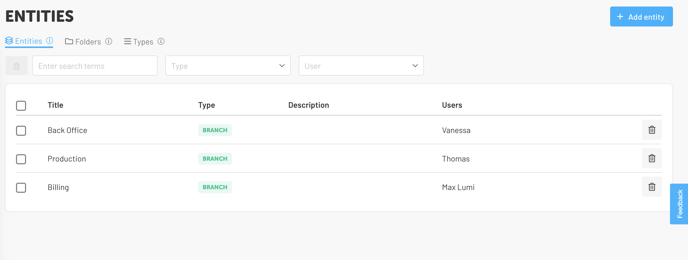
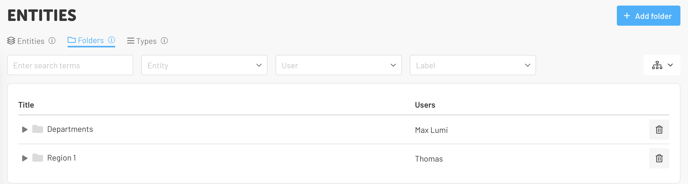
If you use entities as the focus of your form and inspections, they can also be selected when filling out a form, just like locations were previously:
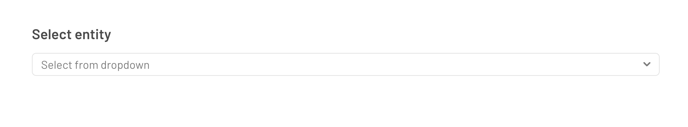
When creating entities, there are no limits. You can assign specific forms to different entities in your fleet or areas of your production for example.
If you have any questions about the new feature of entities, we are always here to help!