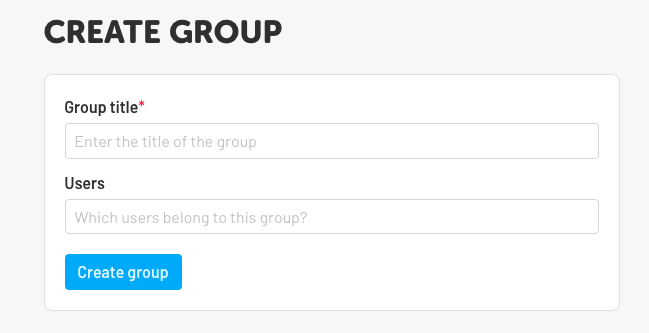In this article, you will learn how to organize users into groups.
In this article
-
Groups and what they are used for
-
Create a new group
Groups and what they are used for
With groups, several users can be combined into teams. This is useful for functional teams, such as a group called "Cleaning Team", but can also be used for any other team, such as a group called "Location Berlin" or "Site Managers Germany".
Create a new group
To create a new group, go to Administration → Groups in Lumiform Desktop and click on "+ Add Group".
Enter the desired group title and select all users who should be assigned to this group by clicking in the box in front of the user name. To create the group, click on the button "Create group".