If you are having trouble downloading your completed forms, don't worry - help is on the way!
How to download completed forms and what to keep in mind when there is problems
Downloading Reports in Lumiform
After successfully creating and submitting your completed forms, you can review, edit, and download them as reports in the dashboard:
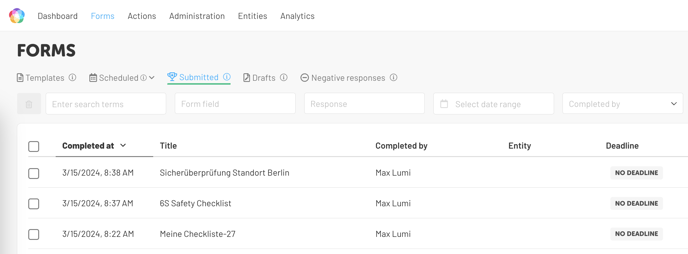
On the right side, you can export your reports by clicking on the Download Icon ![]() . Simply select the format you need from there:
. Simply select the format you need from there:
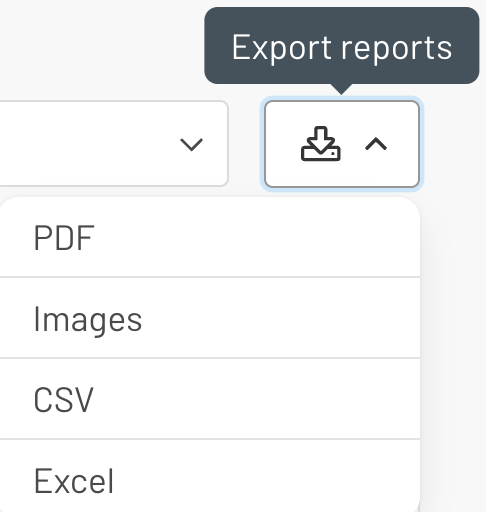
If this doesn't work, you can try the following:
- First, check the download folder in your browser as well as on your desktop. Most browsers allow you to set it up so that downloads are automatically displayed.
- The larger the report size, the longer the download will take. You may see a loading circle at the top right, which may disappear at some point.
- However, the download could still be in progress. It is common for larger reports with many photos to take a few minutes to download.
- Please check your internet connection as slower speeds can result in longer download times. Additionally, restarting your router can sometimes help improve the download process.
- You can track the download process in the browser via the download folder as well.
- Feel free to clear the cache of your browser and try again.
If the download still doesn't work, please let us know via email or chat.
