You want your users to only see specific forms and not all of them. Let us guide you on how to achieve this.
With Lumiform, you can easily determine who has access to view forms. This article demonstrates how users can view and edit only the forms that are relevant to them.
After creating your initial forms, you can also determine who has access to them
If you do not do this, all or none of your users can see or edit the respective form. You can set this in the editing mode of the Template Builder under 2: Settings:
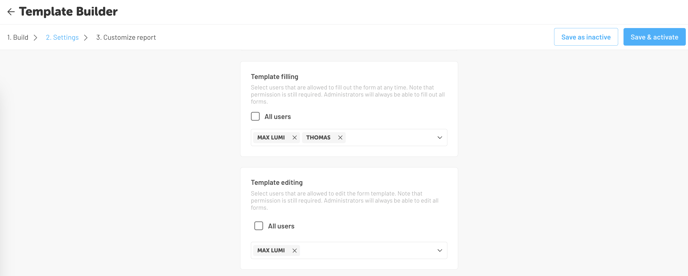
Here, you can define who is allowed to fill out the template and who also has the ability to edit and modify it. However, please note that this does not apply to reports created later on.
1. Template filling
Here, you can specify whether individual users or all users can view, use, and fill out this template.
2.Template editing
Here, you can specify whether specific users or all users, are allowed to edit this template.
Be mindful not to grant editing access to too many users for templates - as editing
also includes the ability to delete, which can sometimes happen accidentally and quickly.
These settings do not affect previously assigned roles and permissions. If individual users can not fill out or customize templates, this option can be granted to them for specific forms.
Finally, don't forget to save your changes, and then your users can get started!
