Learn how to effectively handle dates and times in forms.
If you need to include the date in your forms without the time, we show you how to set it up.
- After adding the date as a form field, you can proceed by selecting the 3-dot menu located on the right side:
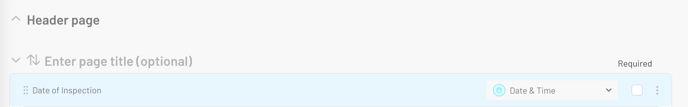
- In the menu that appears, you have the option to indicate that the time is not necessary when completing the form by turning off the time option:
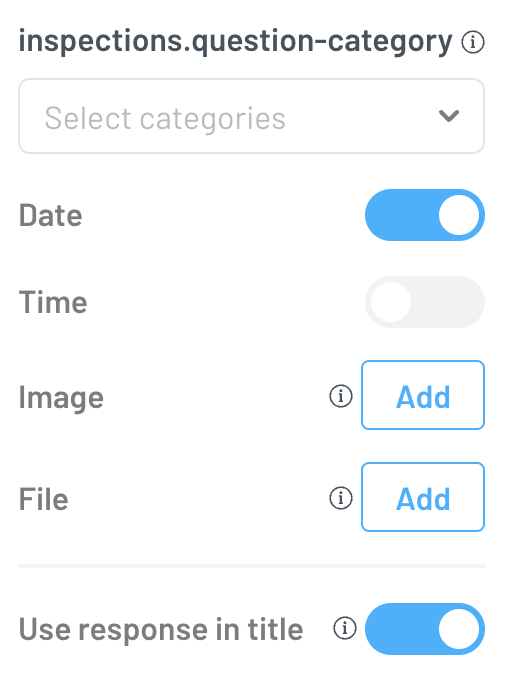
- As a result, the time will not be shown in the report. If you find the need for this option in a future inspection, you can easily enable it again.
