On mobile devices, you can choose how you prefer to fill out forms - let us guide you through the process.
Whether you prefer swiping or scrolling in forms - it is up to you how to use Lumiform.
Navigating through forms in Lumiform
When you first start using Lumiform, you will be asked how you prefer to navigate through forms.
The system will prompt to choose between swiping horizontally or scrolling vertically to navigate:
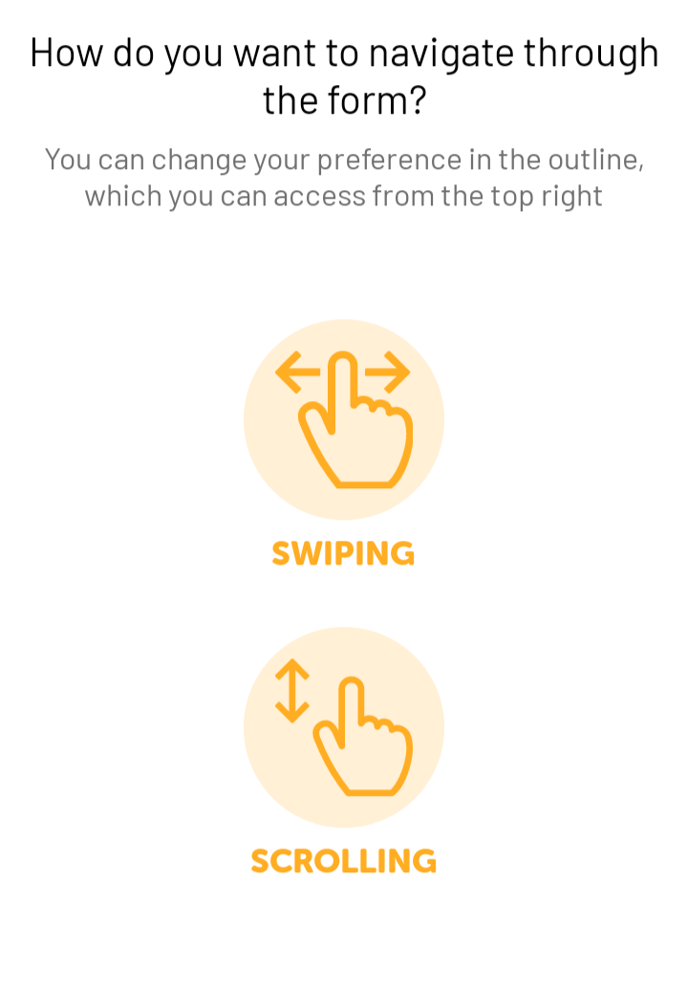
Choose your preferred option, then click on your favorite to activate that navigation type.
If you want to change this selection, just click on the 'Outline field at the top right corner
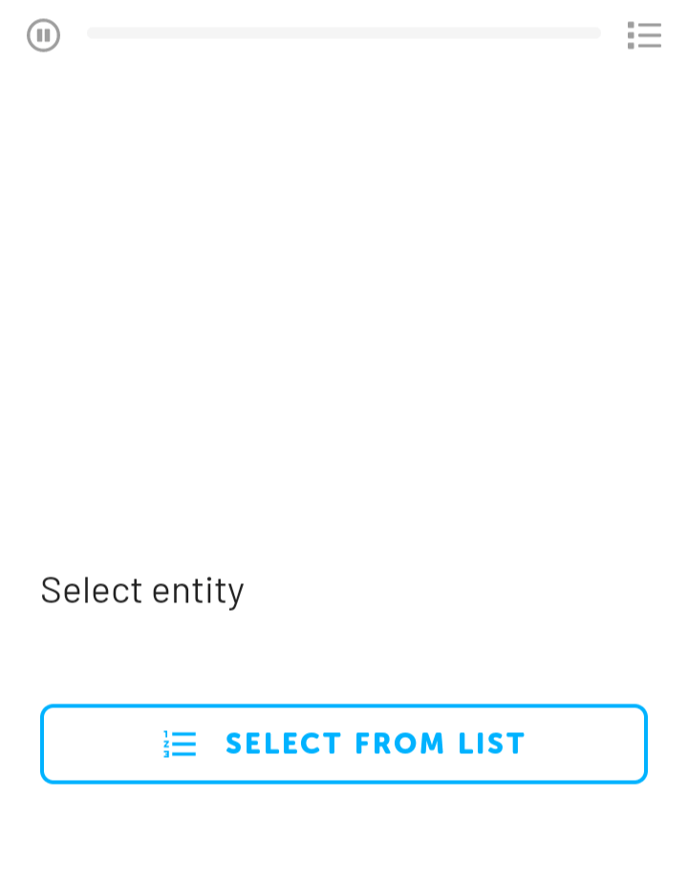
Next, you will see again the editing gesture appearing at the top right corner.
In this case, you would switch from swiping horizontally to scrolling vertically through the form:
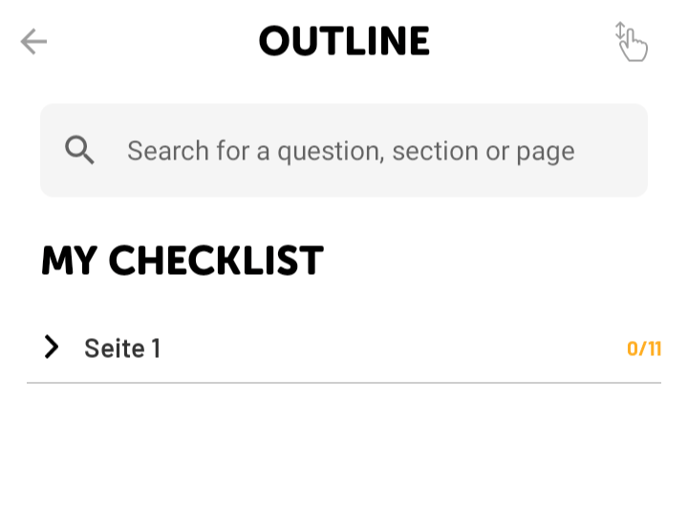
In this example, you switch from scrolling to swiping while filling out the forms:
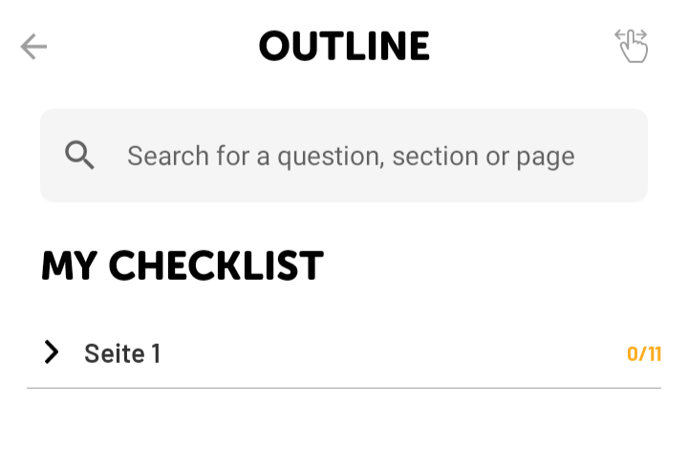
These settings can be changed at any time, even while filling out a certain form.
