You have been recently registered as a user in Lumiform, but the password link has expired. Here is how you gain access.
We will show you how to create a password in order to start using Lumiform.
A user account has been created for you, and a link has been sent to your email
address to set a password. If you have missed the deadline, here is what you can do:

- Click on this link to set up an initial password and start using Lumiform.
- You can reset your password here, even if you haven't had one before.
- You can also generate an initial password using this method.
- Simply enter your email address and click on the link in the email:
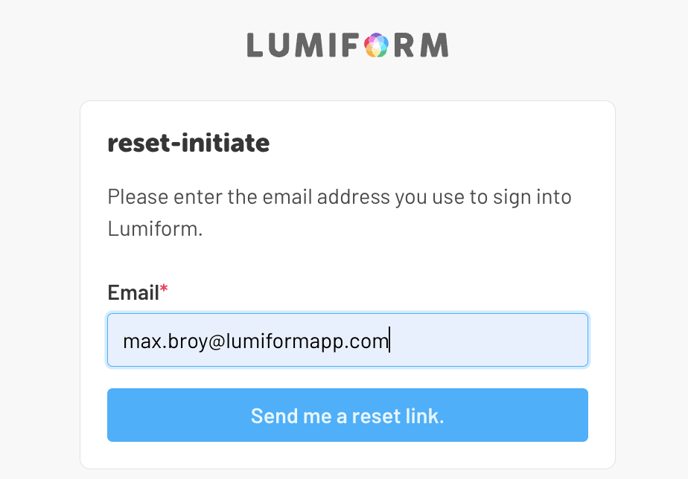
- If you have entered the correct email address, you will see the following message:

- You will receive an email from contact@lumiformapp.com shortly:

- In the next step, you will need to click on the Reset password on desktop button in the email.
Afterwards, the following window will appear:
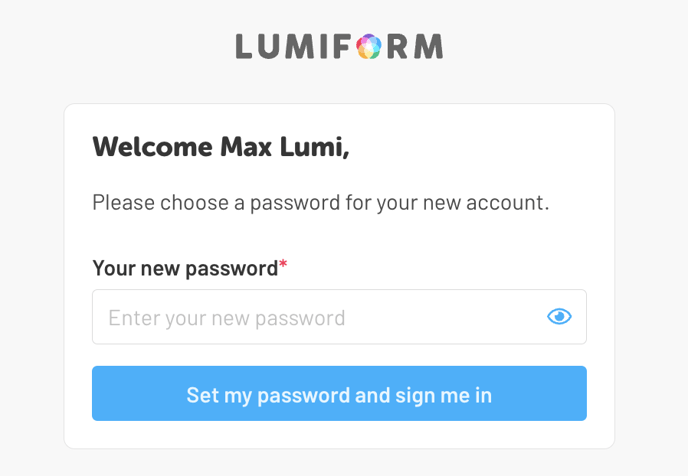
- After setting a password, you can already start using the Lumiform Dashboard.
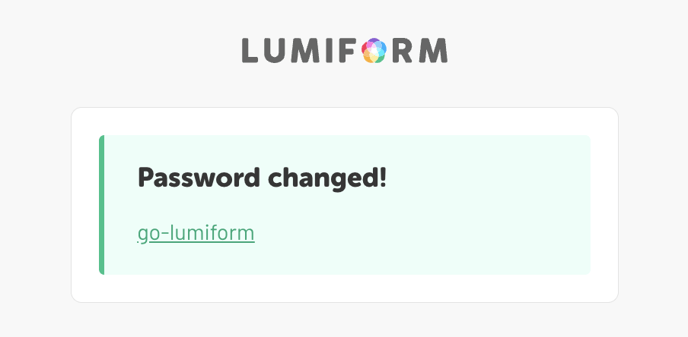
If you want to change your password, you can find all necessary information in this article.
