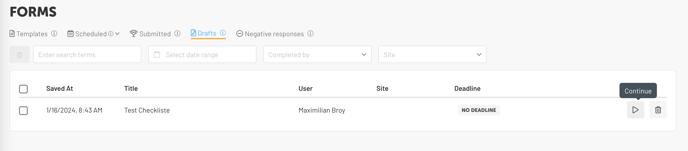What was already possible on mobile devices is now also possible on the desktop: Saving drafts on your Desktop
If you prefer performing inspections on your desktop and want to be able to save them as drafts, just like on mobile devices, you're in luck! This is now possible and we will guide you through the process.
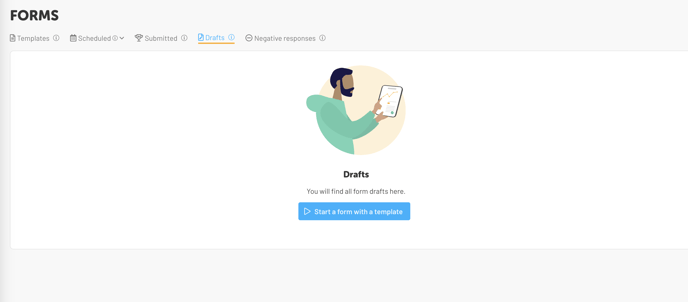
Save forms as a draft on the desktop
To save your inspections as drafts on your desktop, you have two options. You can either use forms and templates or go to the new Drafts area and fill out a template there.
- If you need to pause filling out the template, simply click on the Quit button located in the top right corner.
- This will open a window with two options: you can either stop editing the form without saving or stop editing and save the draft:
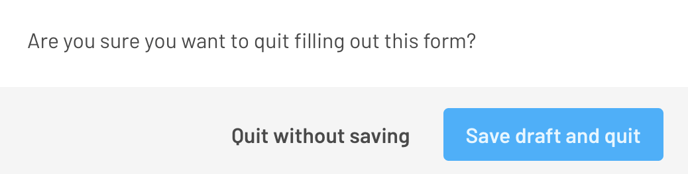
- In the drafts area, you can access the forms you have started at any time. To continue editing, simply click on the Continue button located on the right side.