Trigger new forms automatically
After finishing & submitting a form, you want to trigger a new form automatically. We will show you how this is done.
Triggering additional forms automatically quick and easy with Lumiform
Trigger new forms automatically and assign them
Once a inspection or audit is completed, a new form should be triggered and assigned to a user immediately. In the following steps, we will explain how to do this easily and efficiently:
- First, navigate to the template overview and then to the template builder of the specific template, to enter 2. Settings. Please scroll down to the form section and click on Add Form:
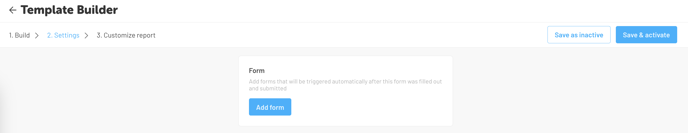
- Next, you will select the template and assign it to the designated person, then set the deadline for the following triggered form:
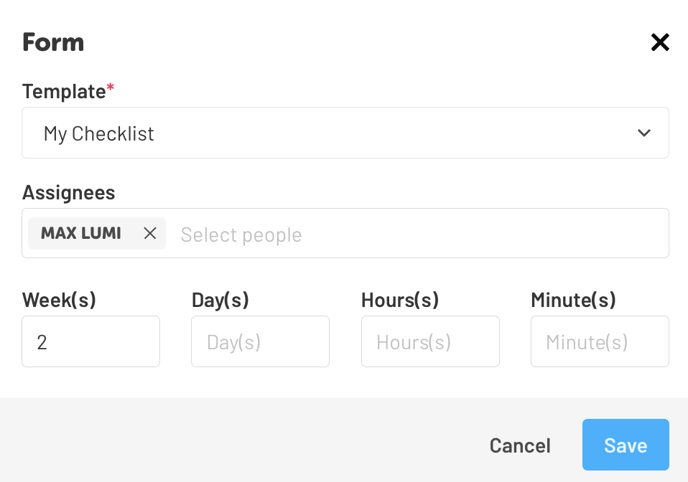
The form is due immediately, you only set how long the deadline for completing will be.