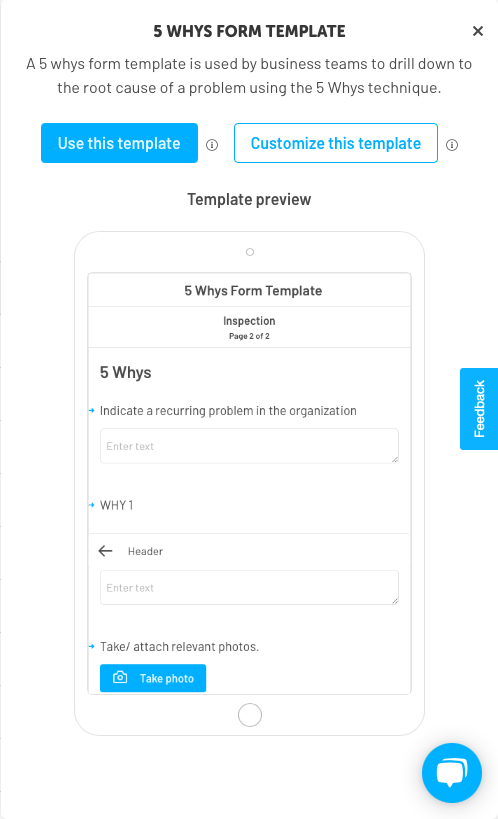This article explains how you can use a ready-to-use template from the Lumiform library.
In this article
- Lumiform Template Library
- Insert template in the app
To find the right template for your use case you can search for it on the website in the Lumiform form template Library and/or directly in your Lumiform App.
Lumiform Template Library
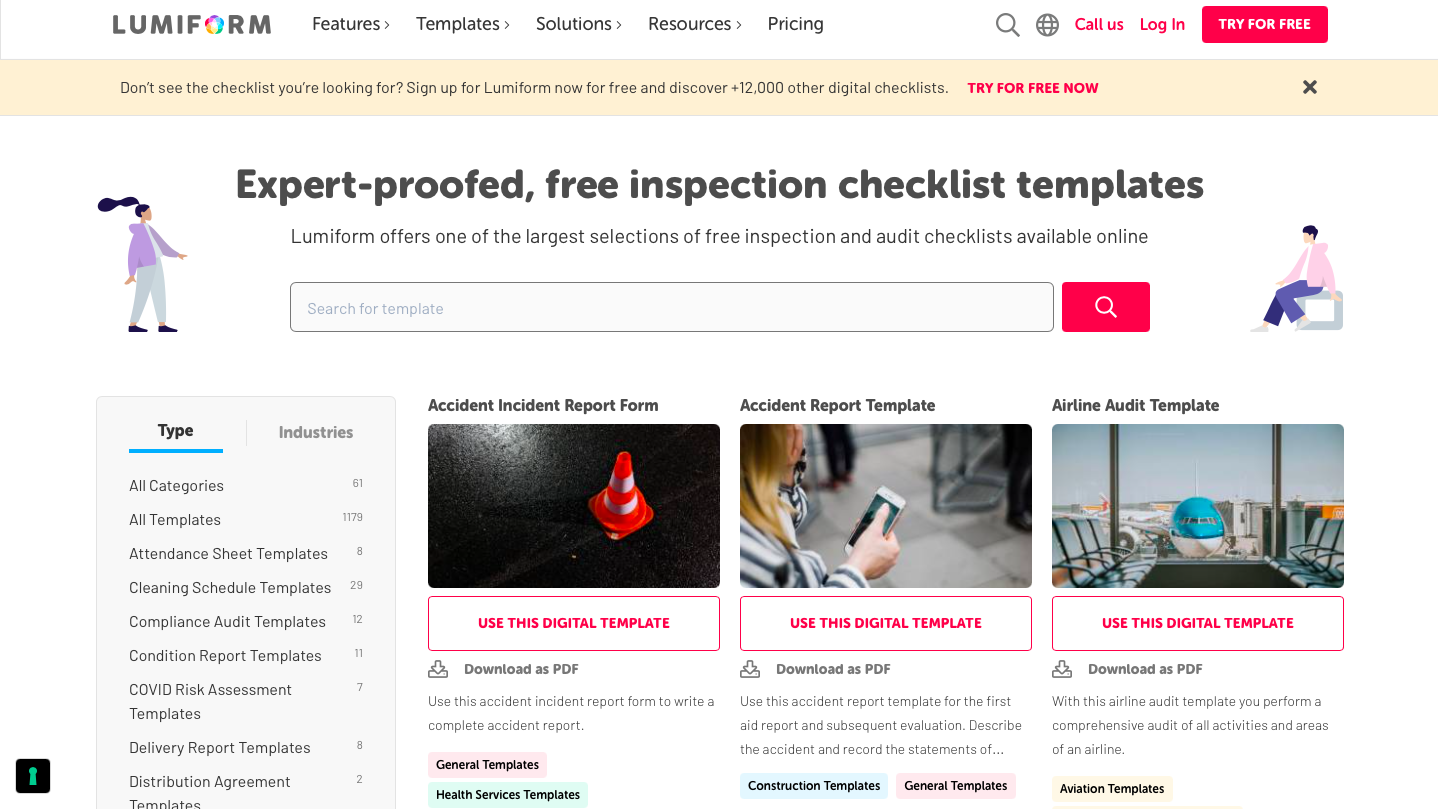
In the template library on the Lumiform website, form templates are sorted by industry as well as searchable by keyword via the search bar. When you find a template that interests you, you can select it and preview it.
Pro Tip: The template is already great, but you're still missing something? You can customize all templates in the app at any time.
Insert template in the app
In the desktop app, you can use the template library when creating a new template.
To do this, go to "Templates" > + create new template > use the filter function to select the appropriate template.
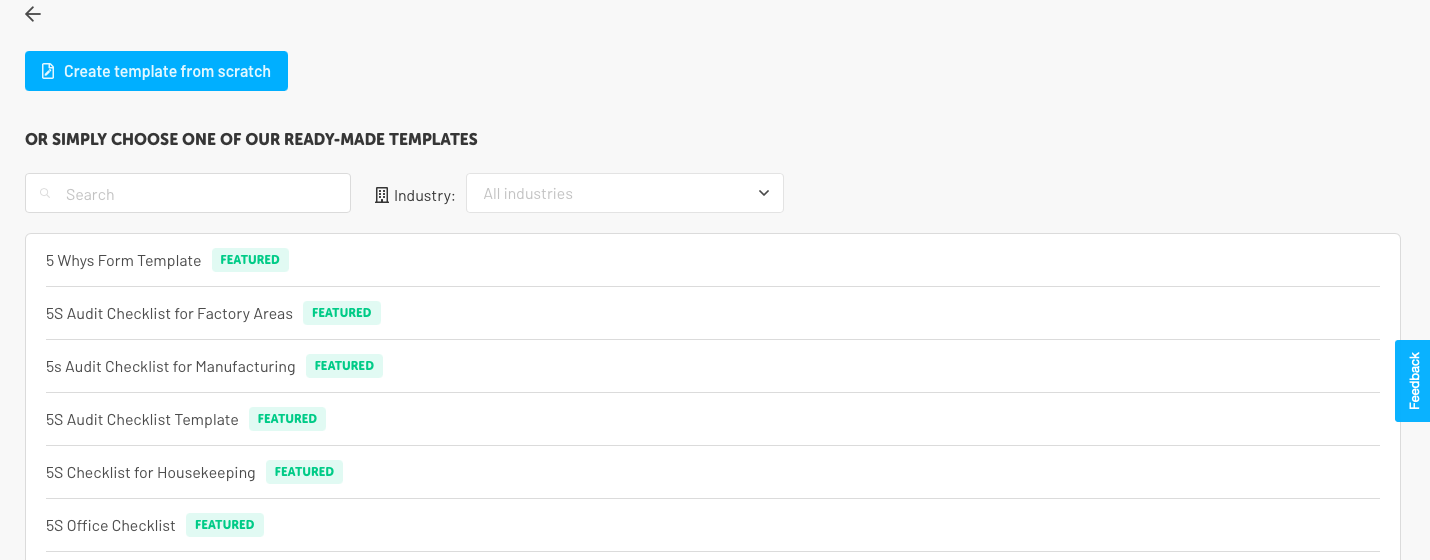
For all templates you can see a preview and decide if you want to add the template directly to your templates or if you want to customize it first.