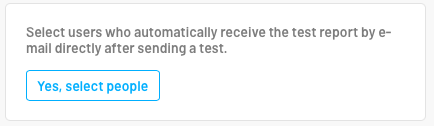- Help Center
- Forms
- Configure your reports
Send report automatically
In this article you learn how to send a report automatically after your completed form.
After completing a form, form reports can now be automatically emailed as pdf to users inside and outside your organization. This function helps you to inform users (internal & external) immediately about form results.
To use this feature, simply go to "2. Assign" in the template builder and enter the user or email address for external contacts accordingly.